دوستان عزیز :
من برای باز کردن بسیاری از فا یلهای فور شیر ( بخصوص انهایکه تصویری هستند و یا extension های DAT . دارند) خیلی اشکال دارم . باز نمیشوند. مکاتبات زیادی با فور شیر کرده ام که بی نتیجه بوده است. در attachments کپی error message ها و در ذیل مکاتبه من با فور شیرد را ملاحظه کنید . لطفن اگر راهه حلی دارید مرا راهنمایی کنید.
با عرض تشکر
ایرج گورکانی
مکاتبات
Thank you for the details.
The problem is temporary. As to the file you can't open, the problem is with the file.
The only person who can resolve the issue is a file publisher.
If you still have any problem or question, please let us know!
We'll be glad to help you!
Best regards,
Irina
support@4shared.com
Original message:
> Hello Irina:
> Thank you for your prompt response. This is not the only file I cannot open. I cannot open most files with extensions.
> My operating system is Windows Vista Home Premium Service pack 2. I cannot find "System and Maintenance" in control panel ; only "System". Under System I cannot find "Administrative tools ".
> But under: Start Menue----Programs--- Administrative Tools ... I find "Task Scheduler" But nowhere I find "InternetServiceOffers". Please guide me.
> Regards
> Tony G.
> P.S. Is there a contact phone so we can resolve this issue much easier?
> Sent: Monday, May 03, 2010 4:17 AM
> Subject: Re: Feedback [ST-319889]
>
>
> Hello!
>
> You can't listen to this song online as it has no extension.
> The file publisher needs to add .mp3 to the file name.
> As to the navigation.
> Please go to Control Panel, click on System and Maintenance, then
> scroll down to Administrative tools and click on Schedule Tasks. Under
> "Acive Tasks" on the bottom of the screen, double click on
> "InternetServiceOffers" and it will open up a new screen. At the top, under
> "Name" you should see InternetServiceOffers. Left-click on it to highlight
> it, and press your "delete" key. It should delete the file. It may ask for
> confirmation. Hope this helps.
>
> If you need any other help, please let us know!
> We'll be glad to help you!
>
> Best regards,
> Irina
> support@4shared.com<mailto:support@4shared.com>
>
> Original message:
> > Hello:
> > I am still having the same problem. My operating system is Windows Vista Home Premium Service pack 2. I use MSN for browser.
> > Error Messages:
> > First Screen: See 1st attachment
> > Second screen:See 2nd attachment (The seconds run for few seconds then it jumps to 3rd screen)
> > Third screen:See 3rd attachment
> > The whole thing repeats over & over.
> >
> > Tony G.
> >
> >
> > Hello,
> >
> > Thank you for letting us know and sorry for the inconvenience. Most probably,
> > the issue was caused by a temporary connection problem which has been
> > already resolved. Please try to reach the files again.
> >
> > If the problem persists, please let us know as many details as you can:
> > the exact error message text, your operating system and browser name and
> > version etc. It would be much appreciated if you describe in details what
> > you do and what you get. We will do our best to investigate the cause of the trouble.
> > Thank you for cooperation!
> >
> > Best regards,
> > Irina
> > support@4shared.com<mailto:support@4shared.com<mailto:support@4shared.com%3Cmailto:support@4shared.com>>
> >
> > Original message:
> > > I have followed your instructions but I still get the same result. See Bellow:
> > >
> > > When I Click on "Download Now" I get the error message. In between the pages another page appears that says the down load will begin in so many seconds. But before the time runs out it jumps to the next (error message) page.
> > > I have a PC with Vista O/S.
> > > Please help
> > > Tony G.
> > >
> > >
> > >
> > > From: 4shared Support<mailto:support@4shared.com<mailto:support@4shared.com<mailto:support@4shared.com%3Cmailto:support@4shared.com>>>
> > > To: agourkani@hotmail.com<mailto:agourkani@hotmail.com<mailto:agourkani@hotmail.com%3Cmailto:agourkani@hotmail.com<mailto:agourkani@hotmail.com%3Cmailto:agourkani@hotmail.com%3Cmailto:agourkani@hotmail.com%3Cmailto:agourkani@hotmail.com>>>
> > > Sent: Friday, April 23, 2010 3:19 AM
> > > Subject: Re: Feedback [ST-319889]
> > >
> > >
> > > Hello!
> > >
> > > If you use Internet Explorer, please follow the steps below:
> > > Click Tools on the top of your Internet Explorer screen.
> > > Click Internet Options.
> > > Click the Security tab.
> > > Click the Internet icon.
> > > Click Custom level.
> > > Locate Display mixed content
> > > Click the radio button next to Enable (the default setting is" Prompt ").
> > > Click OK to save your changes.
> > >
> > > Hope it helps.
> > >
> > > Best regards,
> > > Irina
> > > Original message:
> > > > Thank you for your prompt response. I have a PC with Vista O/S. Following your instructions I could not find exact headings that you mentioned (System and Maintenance, Administrative tools ....) However, I finally found Active Tasks but no InternetServiceOffers. Could it be named something else in Vista?
> > > > Please advise
> > > > Tony Gourkani
> > > > Sent: Friday, April 23, 2010 1:43 AM
> > > > Subject: Re: Feedback [ST-319889]
> > > >
> > > >
> > > >
> > > > Hello!
> > > >
> > > > Please go to Control Panel, click on System and Maintenance, then
> > > > scroll down to Administrative tools and click on Schedule Tasks. Under
> > > > "Acive Tasks" on the bottom of the screen, double click on
> > > > "InternetServiceOffers" and it will open up a new screen. At the top, under
> > > > "Name" you should see InternetServiceOffers. Left-click on it to highlight
> > > > it, and press your "delete" key. It should delete the file. It may ask for
> > > > confirmation. Hope this helps.
> > > >
> > > > If you need any other help, please let us know!
> > > > We'll be glad to help you!
> > > >
> > > > Best regards,
> > > > Irina
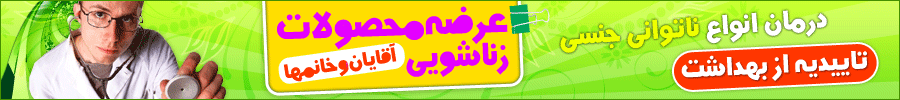



هیچ نظری موجود نیست:
ارسال یک نظر